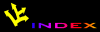![[APACHE DOCUMENTATION]](../images/sub.gif)
![[APACHE DOCUMENTATION]](../images/sub.gif)
Over time the Apache Group has discovered or been notified of problems with various clients which we have had to work around. This document describes these problems and the workarounds available. It's not arranged in any particular order. Some familiarity with the standards is assumed, but not necessary.
For brevity, Navigator will refer to Netscape's Navigator product, and MSIE will refer to Microsoft's Internet Explorer product. All trademarks and copyrights belong to their respective companies. We welcome input from the various client authors to correct inconsistencies in this paper, or to provide us with exact version numbers where things are broken/fixed.
For reference, RFC1945 defines HTTP/1.0, and RFC2068 defines HTTP/1.1. Apache as of version 1.2 is an HTTP/1.1 server (with an optional HTTP/1.0 proxy).
Various of these workarounds are triggered by environment variables. The admin typically controls which are set, and for which clients, by using mod_browser. Unless otherwise noted all of these workarounds exist in versions 1.2 and later.
This is a legacy issue. The CERN webserver required POST
data to have an extra CRLF following it. Thus many
clients send an extra CRLF that
is not included in the Content-Length of the request.
Apache works around this problem by eating any empty lines which
appear before a request.
Various clients have had broken implementations of keepalive (persistent connections). In particular the Windows versions of Navigator 2.0 get very confused when the server times out an idle connection. The workaround is present in the default config files:
BrowserMatch Mozilla/2 nokeepalive
MSIE 4.0b2, which claims to support HTTP/1.1, does not properly
support keepalive when it is used on 301 or 302 (redirect)
responses. Unfortunately Apache's nokeepalive code
prior to 1.2.2 would not work with HTTP/1.1 clients. You must apply
this
patch to version 1.2.1. Then add this to your config:
BrowserMatch "MSIE 4\.0b2;" nokeepalive
HTTP/1.1 in responseTo quote from section 3.1 of RFC1945:
HTTP uses a "<MAJOR>.<MINOR>" numbering scheme to indicate versions of the protocol. The protocol versioning policy is intended to allow the sender to indicate the format of a message and its capacity for understanding further HTTP communication, rather than the features obtained via that communication.Since Apache is an HTTP/1.1 server, it indicates so as part of its response. Many client authors mistakenly treat this part of the response as an indication of the protocol that the response is in, and then refuse to accept the response.
The first major indication of this problem was with AOL's proxy servers.
When Apache 1.2 went into beta it was the first wide-spread HTTP/1.1
server. After some discussion, AOL fixed their proxies. In
anticipation of similar problems, the force-response-1.0
environment variable was added to Apache. When present Apache will
indicate "HTTP/1.0" in response to an HTTP/1.0 client,
but will not in any other way change the response.
The pre-1.1 Java Development Kit (JDK) that is used in many clients (including Navigator 3.x and MSIE 3.x) exhibits this problem. As do some of the early pre-releases of the 1.1 JDK. We think it is fixed in the 1.1 JDK release. In any event the workaround:
BrowserMatch Java/1.0 force-response-1.0
BrowserMatch JDK/1.0 force-response-1.0
RealPlayer 4.0 from Progressive Networks also exhibits this problem.
However they have fixed it in version 4.01 of the player, but version
4.01 uses the same User-Agent as version 4.0. The
workaround is still:
BrowserMatch "RealPlayer 4.0" force-response-1.0
MSIE 4.0b2 has this problem. Its Java VM makes requests in HTTP/1.1 format but the responses must be in HTTP/1.0 format (in particular, it does not understand chunked responses). The workaround is to fool Apache into believing the request came in HTTP/1.0 format.
BrowserMatch "MSIE 4\.0b2;" downgrade-1.0 force-response-1.0
All versions of Navigator from 2.0 through 4.0b2 (and possibly later) have a problem if the trailing CRLF of the response header starts at offset 256, 257 or 258 of the response. A BrowserMatch for this would match on nearly every hit, so the workaround is enabled automatically on all responses. The workaround is to detect when this condition would occur in a response and add extra padding to the header to push the trailing CRLF past offset 258 of the response.
On multipart responses some clients will not accept quotes (") around the boundary string. The MIME standard recommends that such quotes be used. But the clients were probably written based on one of the examples in RFC2068, which does not include quotes. Apache does not include quotes on its boundary strings to workaround this problem.
A byterange request is used when the client wishes to retrieve a portion of an object, not necessarily the entire object. There was a very old draft which included these byteranges in the URL. Old clients such as Navigator 2.0b1 and MSIE 3.0 for the MAC exhibit this behaviour, and it will appear in the servers' access logs as (failed) attempts to retrieve a URL with a trailing ";xxx-yyy". Apache does not attempt to implement this at all.
A subsequent draft of this standard defines a header
Request-Range, and a response type
multipart/x-byteranges. The HTTP/1.1 standard includes
this draft with a few fixes, and it defines the header
Range and type multipart/byteranges.
Navigator (versions 2 and 3) sends both Range and
Request-Range headers (with the same value), but does not
accept a multipart/byteranges response. The response must
be multipart/x-byteranges. As a workaround, if Apache
receives a Request-Range header it considers it "higher
priority" than a Range header and in response uses
multipart/x-byteranges.
The Adobe Acrobat Reader plugin makes extensive use of byteranges and
prior to version 3.01 supports only the multipart/x-byterange
response. Unfortunately there is no clue that it is the plugin
making the request. If the plugin is used with Navigator, the above
workaround works fine. But if the plugin is used with MSIE 3 (on
Windows) the workaround won't work because MSIE 3 doesn't give the
Range-Request clue that Navigator does. To workaround this,
Apache special cases "MSIE 3" in the User-Agent and serves
multipart/x-byteranges. Note that the necessity for this
with MSIE 3 is actually due to the Acrobat plugin, not due to the browser.
Netscape Communicator appears to not issue the non-standard
Request-Range header. When an Acrobat plugin prior to
version 3.01 is used with it, it will not properly understand byteranges.
The user must upgrade their Acrobat reader to 3.01.
Set-Cookie header is unmergeableThe HTTP specifications say that it is legal to merge headers with
duplicate names into one (separated by semicolon). Some browsers
that support Cookies don't like merged headers and prefer that each
Set-Cookie header is sent separately. When parsing the
headers returned by a CGI, Apache will explicitly avoid merging any
Set-Cookie headers.
Expires headers and GIF89A animationsNavigator versions 2 through 4 will erroneously re-request
GIF89A animations on each loop of the animation if the first
response included an Expires header. This happens
regardless of how far in the future the expiry time is set. There
is no workaround supplied with Apache, however there are hacks for 1.2
and for 1.3.
POST without Content-LengthIn certain situations Navigator 3.01 through 3.03 appear to incorrectly issue a POST without the request body. There is no known workaround. It has been fixed in Navigator 3.04, Netscapes provides some information. There's also some information about the actual problem.